Start by accessing your account settings and click your profile name/icon in the top right and choose the Account option from the drop-down menu.
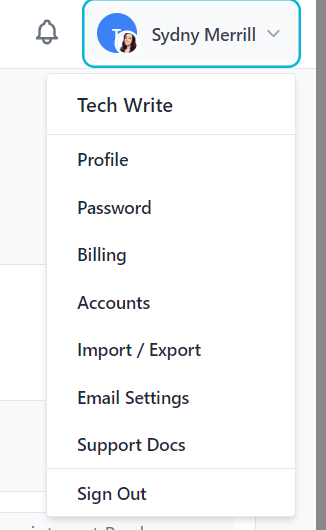
Import Your Data
You can automatically import contacts from Aquity Scheduling or Cliniko. Just select the data source and then attach the file to import. Then click Import Contacts.
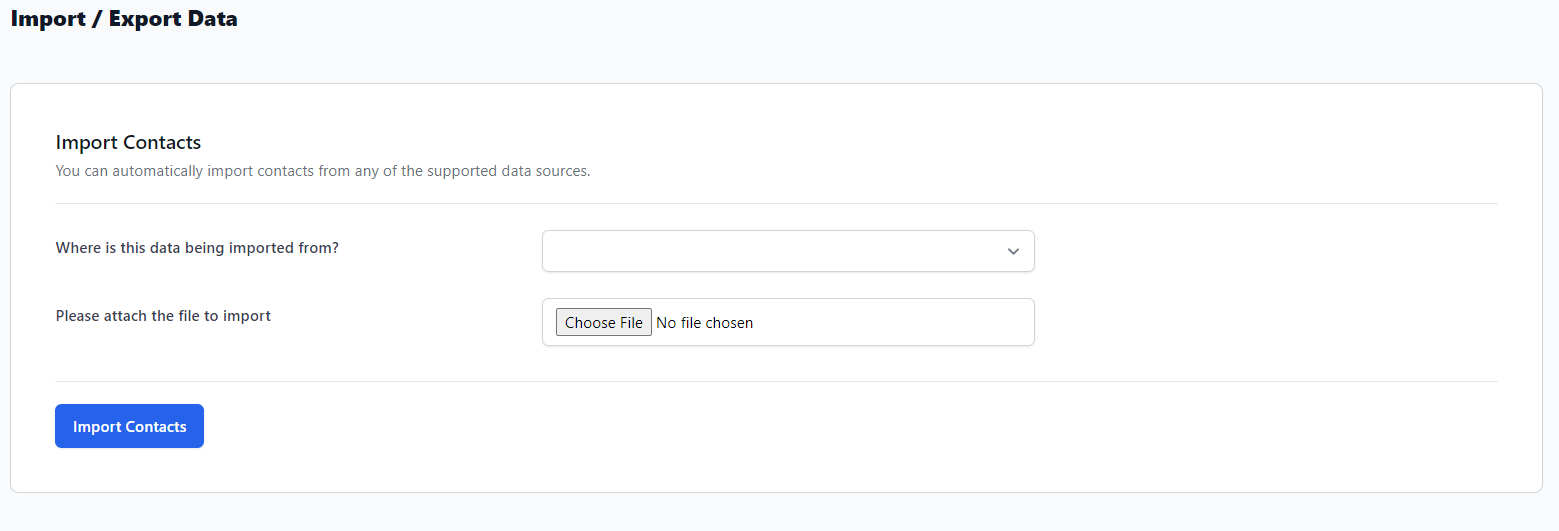
The Welloca system will automatically scan the file and check the format matches the oen from Aquity or Cliniko. As soon as the import is complete, you will receive an email and your contacts list will be automatically updated.
Imports can take between 10 seconds and a few minutes depending on the number of records you are importing.