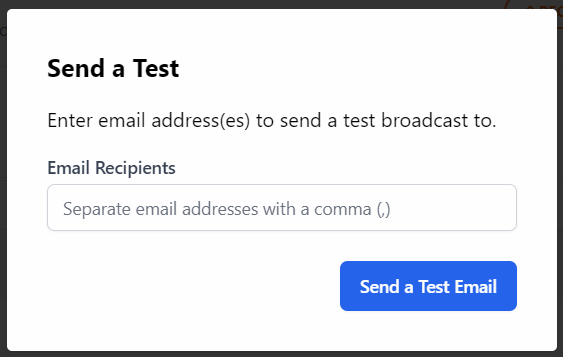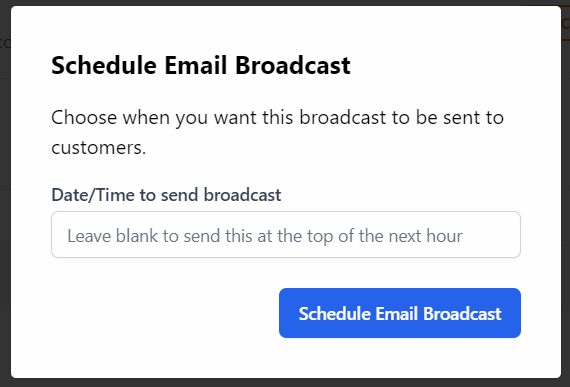To send emails to Subscribers, click the New Email Broadcast button.
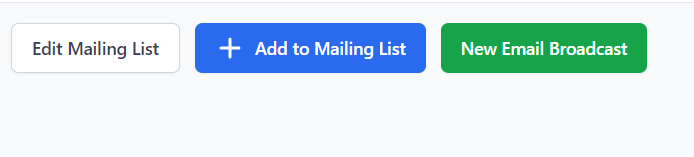
Then you’ll need to fill out the following information to create and send a newsletter to your Subscribers:
- What is the subject line?
- What is the content of the email? – Use the rich text editor to draft your newsletter.
- Which template do you want to use? – Plain or Boxed with Logo.
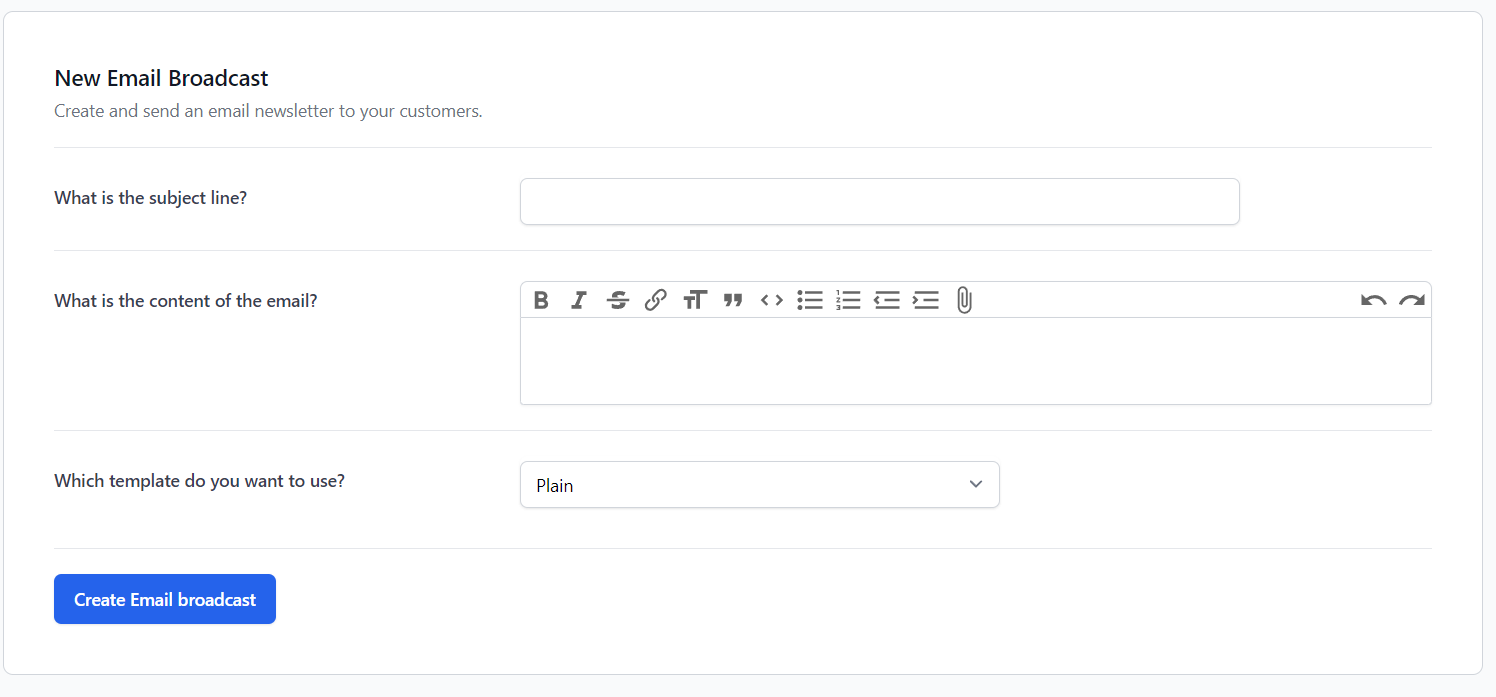
Click Create Email broadcast when you are finished.
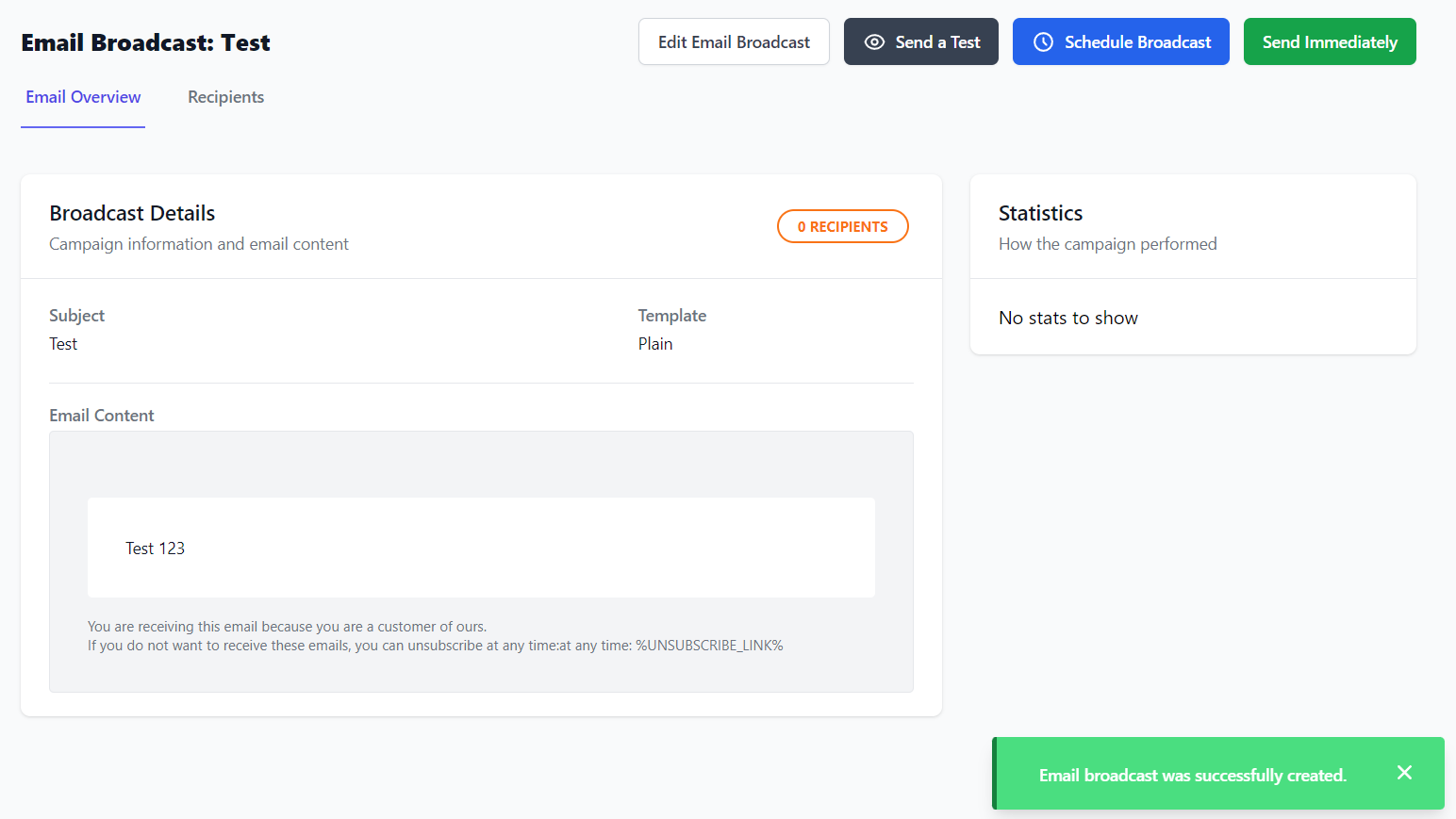
Once the email broadcast has been created, you have the following options:
- Edit Email Broadcast – Select this option if you need to make changes to the email.
- Send a Test – Provide an email address(es) to send a test broadcast to.
- Schedule Broadcast – Choose when you want the broadcast to be sent to your Subscribers.
- Send Immediately – The email will be immediately sent to all Subscribers on the mailing list.