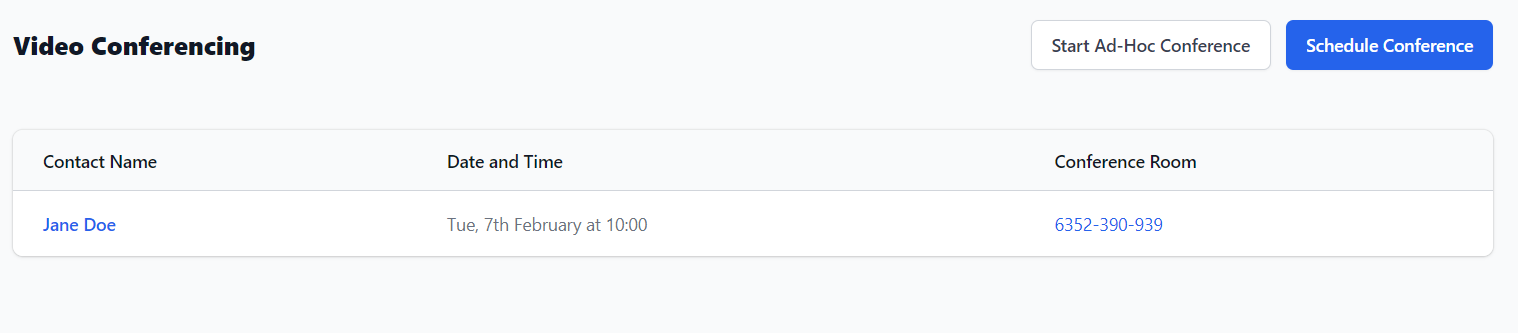Click the Schedule Conference button. In the pop-up window, select a contact from the drop-down menu and then click Configure Video Conference.
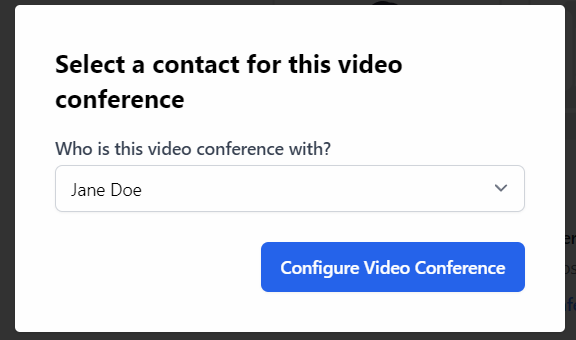
This will open the New Appointment page where you can schedule an appointment, as outlined in the How to Create a New Appointment article.
Note: If you have not created an Online Appointment Type, you will need to do this before you can start scheduling Video Conferences.
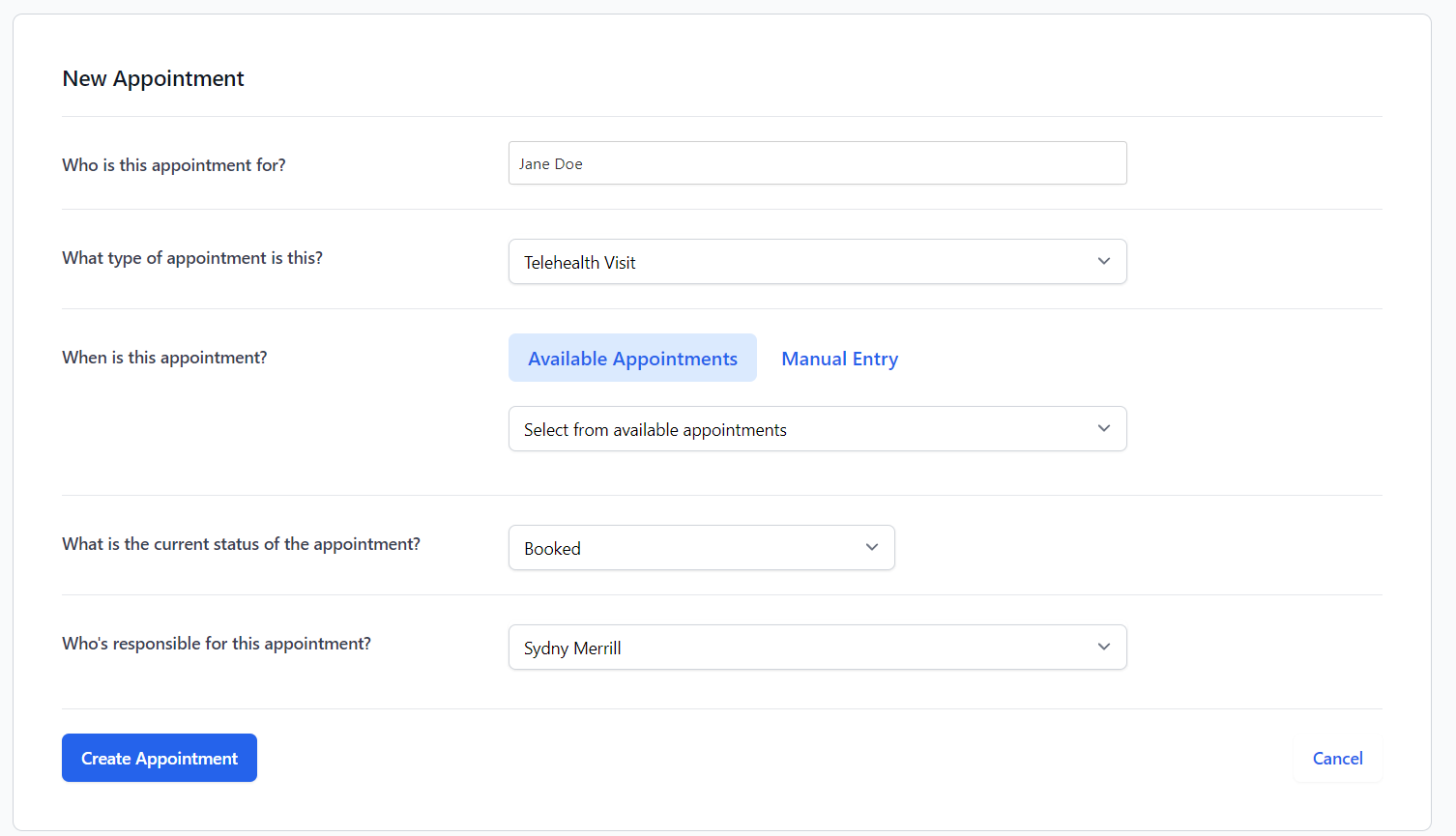
Once the New Appointment form is filled out, click Create Appointment. Head back to the main Video Conferencing page, and you can view any scheduled conferences. When it’s time for the appointment, you can click the Conference Room link to get started.